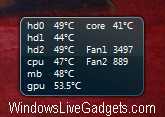
This is a great free and working gadget you can download, if you need to monitor hard drive, cpu, gpu, motherboard temperatures, even voltages and fan speed!
To use the gadget, open its settings along with the configuration of the SpeedFan application. Watch the list of temperatures in SpeedFan. Let’s say you need to monitor the temperature of your hard disks and they are listed in SpeedFan on rows 5 and 6.
Then at the gadget settings, right column, select T5 and T6 [= Temperature 5 and Temperature 6], while at the left column write HD1 and HD2 or whatever description of your hard disks you like. Do the same for other temperatures, voltages, fans, etc, i.e., notice how they are sorted in SpeedFan and then select them in the gadget accordingly.
Download SpeedFan Meter Gadget